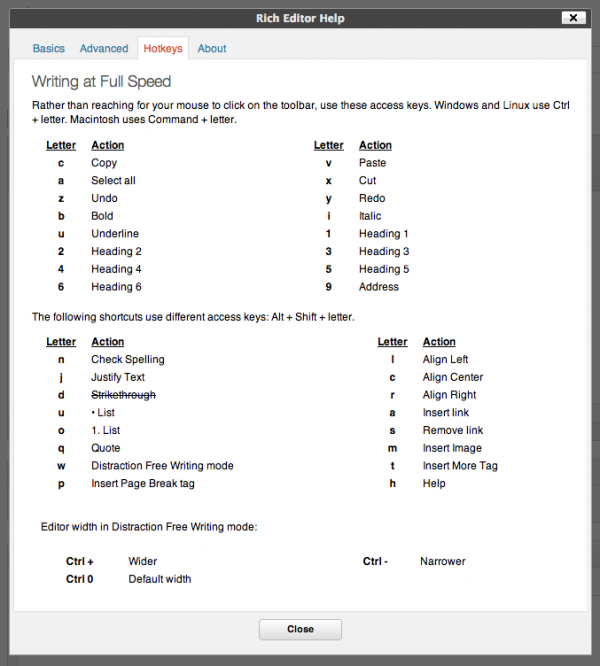Moborobo: The all-in-one PC Manager for your Android or iPhone
Moborobo is an all-in-one PC manager using which you can manage your Android or iPhone right from your Desktop. If you are looking forward for some application that can sync your Android apps on your desktop
this is one of the highly recommended program. This program also gives
you a file manager, the ability to install or delete apps, make
ringtones, and install various wallpapers.
We don't know what can go wrong anytime so it's safe to backup the whole
data .So that if something goes wrong we can restore the data back
anytime.
If you feel that your mobile is slow and lagging then you must do a
clean up of your phone to make it faster. With this tool you can boost
your Phone performance in a single click.
There are many users who change their device frequently and due to that,
they have to download applications every time on their new device. This
results in wastage of ample time as well as internet usage. Moborobo
offers one feature to restore old device applications on new Smartphone
easily – App Library.
Get access to thousands of applications and games directly through your
PC. Download it and then you can install to any Android Phone for free,
no 3G data traffic usage!
Download and Install Moborobo Tool:
- Go to Moborobo Official site [Click Here]
- This tool is compatible with many operating systems especially Windows 7/Vista/XP and even the latest Windows 8.
A Glance at Moborobo Software Program Features:
The Moborobo software program is very much user friendly with a clean interface. You can just download , install and right away start using it.A Look at the Dashboard:
On the dashboard you see different options like Data , Apps , Images , Videos and Themes. All you have to do is to connect your Android Smartphone .Here I am using ?Nexus 4 Android device for the demonstration's purpose .You can connect your other Android Devices as well. As soon as you connect the device you will get a pop showing your device firmware versions and asks you to enable "USB Debugging".Automatic Drivers Installation:
Once you grant access the necessary drivers will be automatically downloaded from the server. Wait for a while , when the driver installation process is going on. In among you might be popping up for granting access. Choose the option "Install this driver software anyway". Next your device will be detected and listed on the Moborobo software as shown in the below image.Find complete Information of your Device:
You might not be knowing your actual device model number, IMEI number , firmware versions , baseband version etc.. Using this tool you can get the complete information about your device in a single click.Easy Backup and Restore Options:
Boost Phone Speed by Cleaning Up Data:
Moborobo Supports Transferring Contacts Between Android and iPhone:
Of course, we always have problem in transferring contacts between two different device say Android and iPhone. But, with the help of Moborobo Tool, you can easily transfer contacts between Android and iPhone without any hesitation or loss.Helps In Restoring Old Applications on New Phone:
Download Apps/Games Through PC and Install to Android Phone:
Some more features offered by Moborobo:
- You can manipulate messages and contacts on your device. You can Send , read or save messages. Import Messages from PC .Managing contacts on your mobile etc.
- You can access all the installed apps and games including the games and apps on your PC. You can manage or delete any of them if you want to.
- Not only games you can also have access to the images , Media Library, Music , themes and videos as well.
- Easy Task Manager:
Final Words:
Overall Moborobo is a well thought out piece of software and the fact that it’s Free which is very surprising. If you want to manage all your android or iOS applications right on your PC I highly recommend using this freeware.Visit www.moborobo.com