 I already wrote a post on How to trace mobile numbers but that post was limited to only India and moreover you cant get the full details like Name,Place,Location of the mobile number owner.Today I decided to reveal this trick which I have been using since a very long time to get details of mobile numbers.
I already wrote a post on How to trace mobile numbers but that post was limited to only India and moreover you cant get the full details like Name,Place,Location of the mobile number owner.Today I decided to reveal this trick which I have been using since a very long time to get details of mobile numbers.
Here we will be finding out the details like Name,Operator , Location of any mobile number using an application called TrueCaller. Generally this application is available only for mobiles using I-OS Devices ,Android Devices ,Blackberry etc.But in this post I will be explaining how to install this application on your own PC as well.
Get Details of numbers from Truecaller Homepage itself:
- Truecaller also has an instant search option using which you can get the details of any mobile number with few clicks.
- Go to Truecaller website.
- There you can find a option Free Phone Number Search.
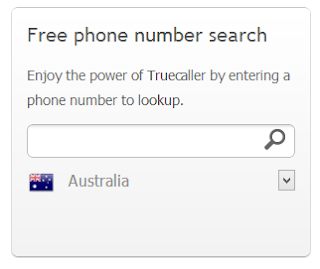 |
| Free Phone number search from True Caller website Homepage |
- Enter the mobile phone number there and hit search.
- You will be asked to authenticate using any social networking site like Facebook,Twitter etc.
- After that you will be redirected to a page where you can get details of mobile number.
 |
| Traced mobile number details with True Caller |
Steps to Trace Mobile Number Details from your Mobile:
- If you are already using a Android ,Symbian ,Blackberry or i-OS Devices then you can directly go to Truecaller Website and download the application on your mobile and start using the application.
- After installing the app open the application and you will find two input boxes as Name or number and Place.
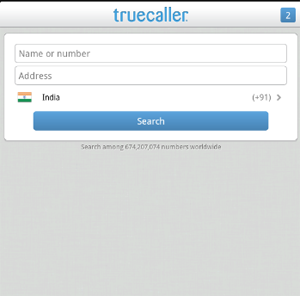 |
| True Caller |
- Enter the number in the number input box and then hit search.
- You should get the details of the mobile number along with the Name,Operator and Place.
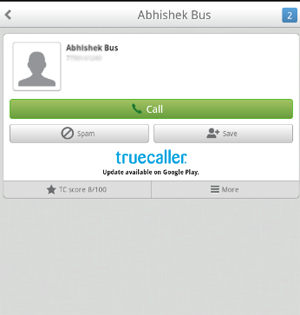 |
| Traced mobile details using True caller |
- But this app is available only for mobiles.To get this app on your PC follow the below steps.
Steps to Install True Caller on your PC:
Note:For a smooth installation of Bluestacks without any error you must be having .NET framework installed on your PC.
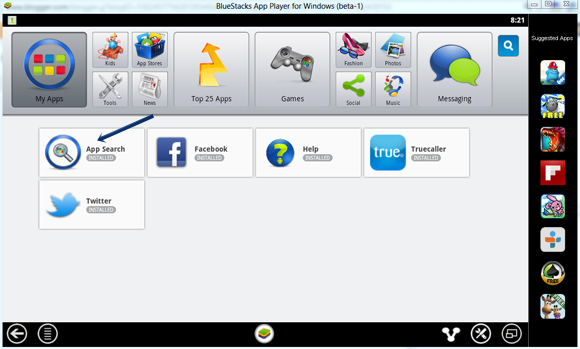 |
| Bluestacks |
- Here search for True Caller.
- You should get the app on the first search itself.
- Then install the Truecaller application.
- After that just open the application and enter the mobile number in the input box.
- Then hit search.You should be able to get the details of the mobile number including name.
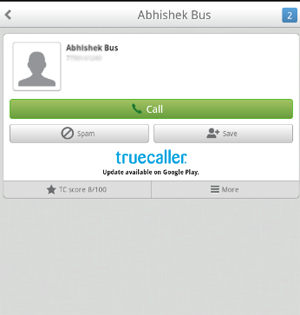 |
| Traced mobile details using True caller |
How this App Works?
- Generally this truecaller app should be getting you the details of mobile numbers in most cases.
- Truecaller has a large database where it collects the details of the mobile numbers from various sources like SMS sites,social networking sites,Mobile apps etc.
- So whenever you authenticate these sites which are a part of truecaller database with your name then it will store those details.
Note:The results shown by Truecaller may not be true in all the cases but you should be getting correct details in 95% of the cases.
Sometimes you might not get the details of the numbers which are not in Truecaller database.
How To Unlist / Remove your Number Details from Truecaller Database:
- If you wish to remove your number details from truecaller database then there is a easy way to do so.
- Just go to Truecaller Unlist Phone Number.
- Enter your mobile number along with the country code in the beginning of the number then enter CAPTCHA and click unlist.
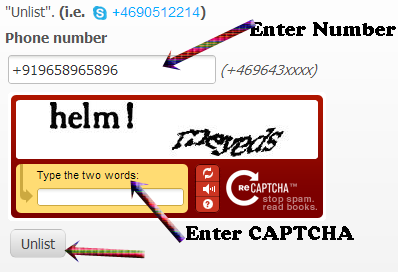 |
| Unlist Number From Truecaller |
- Now your number should be unlisted from TrueCaller Database.
If you have any trouble in installing bluestacks or using the app let me know in your comments.
 I already wrote a post on How to trace mobile numbers but that post was limited to only India and moreover you cant get the full details like Name,Place,Location of the mobile number owner.Today I decided to reveal this trick which I have been using since a very long time to get details of mobile numbers.
I already wrote a post on How to trace mobile numbers but that post was limited to only India and moreover you cant get the full details like Name,Place,Location of the mobile number owner.Today I decided to reveal this trick which I have been using since a very long time to get details of mobile numbers.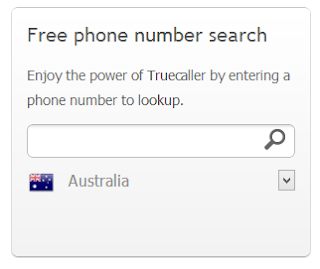

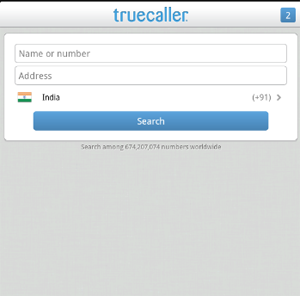
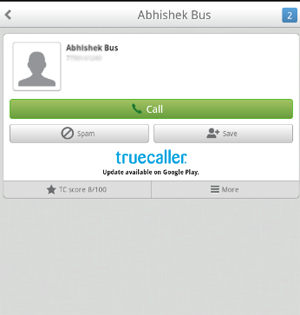
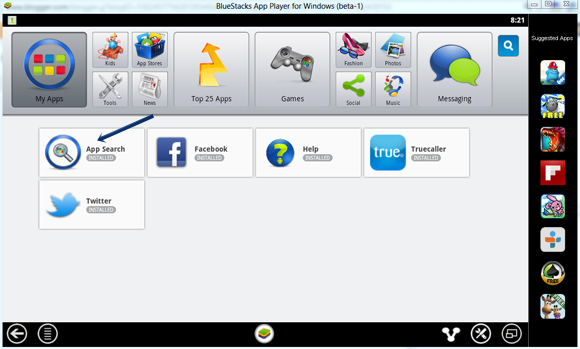
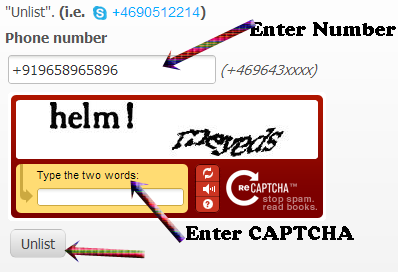








0 comments:
Post a Comment