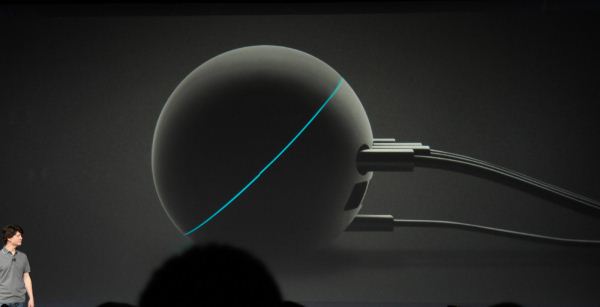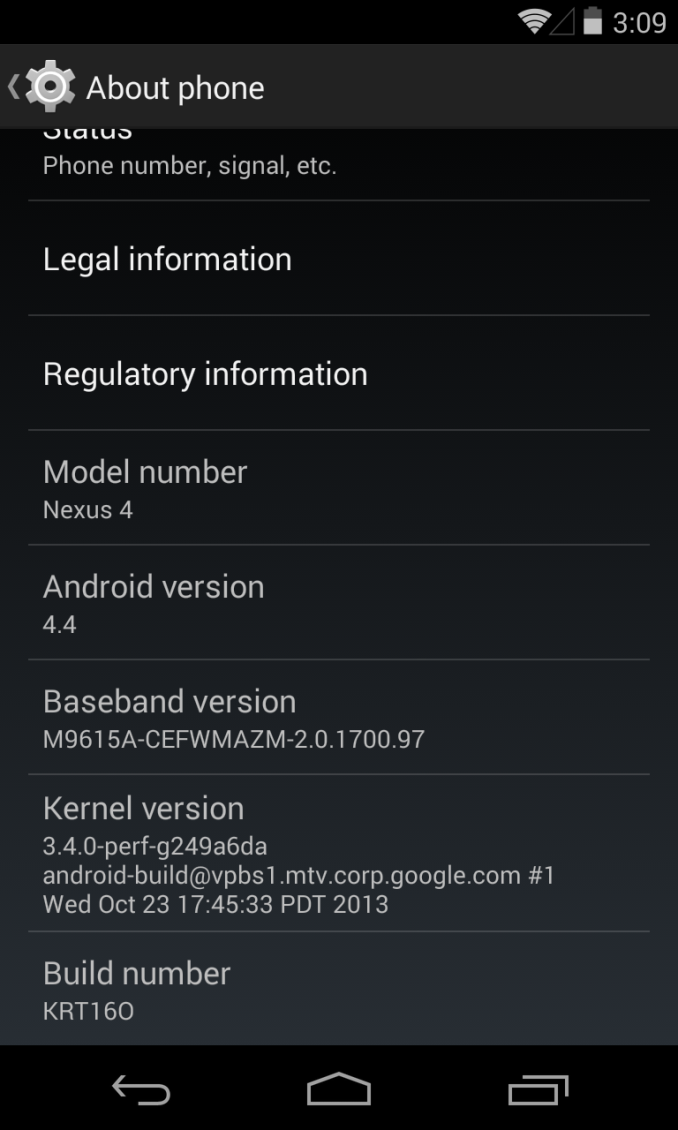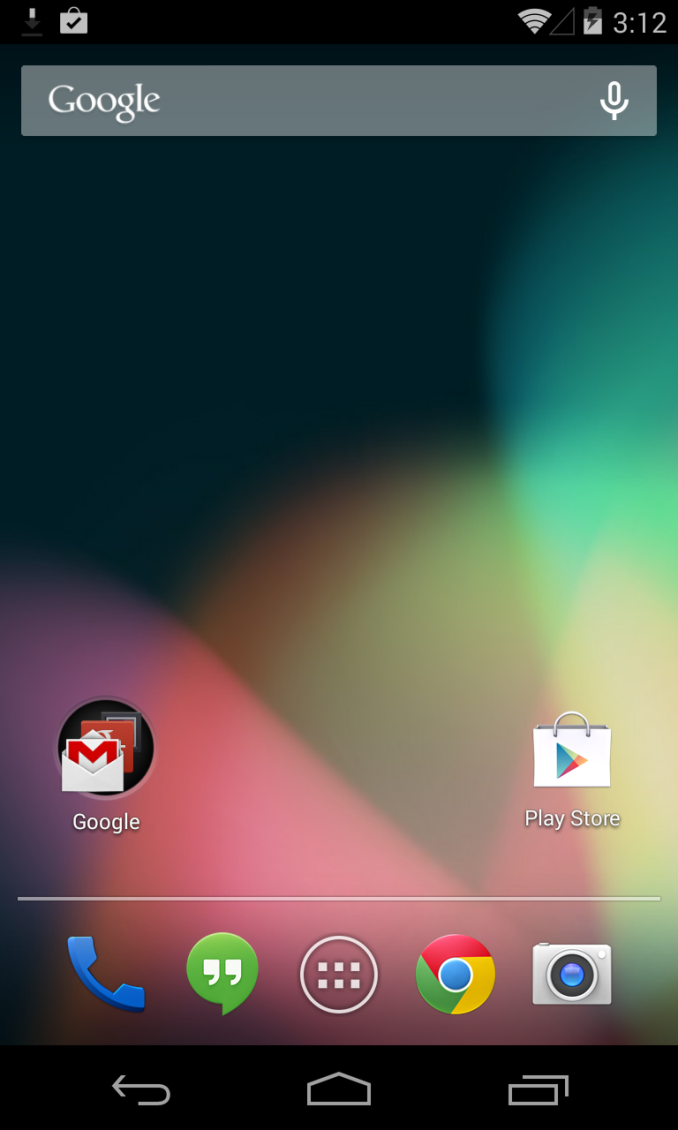Top and Best Smart Phones under 10000
Well the list for the Android phones is huge, you can get the android mobile from 5k to 50k, once it was ranging in sky due to less exposure, now it came to our hands thanks to the mobile manufacturers.Now i am here to show some top mobiles in the price range of 5k to 10k which so many people will choose to buy, because it is an good budget price
Well i will say, the price less means some features should be sacrificed, But do not worry the goods in the phone will forget those things easily. The list is fully based on my own search and analysis, i hope you will like it
1) Karbonn Titanium S1
The Karbonn had released so many smart phones, in fact karbonn is the first to release an low priced android phone some years ago. Now the phone was Titanium which was equipped with the Quadcore Processor. It is astonishing because even some high end phones are also not giving this much processing speed for mobiles
Good bits in Titanium S1
- The Display in the Phone is good, it was about 4.5 Inches and the touchscreen also do not disappoint us, it was purely capacitive touch
- The Dimensions of the Phone Display is about 960X540, which meets our expectations
- It is powered by an 1.2 GhZ Qualcomm Snap Dragon Quad core processor, it is very good because it makes you to run your multi tasking experience smoother, and also it should be there to meet the needs of Android 4.1 Jelly bean
- The Camera is good with 5MP includes auto focus and Flash
- The Battery is about 1600mAh which gives you decent enough battery backup
- Finally the price of the mobile was exactly Rs 9900/-
Fingers to point on- The Display was ordinary and not meets your rich needs
- The camera was good enough, not best regarding the other phones in this price range
2) Nokia Lumia 520
The Nokia Lumia 520 was not the android phone, well it is difficult to compare the android with other brands, but Nokia worked hard to meet their expectations and to give tough compete to their rival AndroidGood bits in the Nokia Lumia 520 - The Interface was similar to the Windows 8
- The Snapdragon S4 Chipset of 1Ghz will free us from the Lagging free user experience
- The phone offers decent display of 4 Inches and dimensions are 480X800 Pixels
- The internal storage is about 8 GB we can expand upto 64 GB
- The camera is similar to the Titanium, 5MP and autofocus
- Finally the Price of Nokia Lumia 520 comes under Rs 9500/-
Fingers to point on- The display was poor in sunlight
- The appstore was not big enough as Android Play store
3) Samsung Galaxy Ace S5830The Samsung is an good name to trust when you want to buy an long lasting and trusted mobile phone, here we are discussing about the Samsung galaxy ace S5830
Good bits in Samsung Galaxy Ace S5830- The android runs on the Version 2.3 and the Capacitive screen of 3.5 Inches
- It is powered by the 800 MhZ Processor, so it lacks clean multi-tasking function
- The camera was similar to both the above phones i mentioned, it is 5MP with Flash
- It is running with 1350 mAh battery which is decent enough for us
- The price range of the mobile was Rs 9500/-
Fingers to point on- The Display was really poor
- Very old version when compared to the recent changes
- Battery was not good, it should be updated
4) XOLO A800The Xolo A800 is the Lava brand but it supports the customers with their innovative and useful technology, i personally believe they have some fantastic chances to develop into an good manufacturing companyGood bits in XOLO A800- The Xolo A800 was having same display configurations like Titanium, it offers 4.5 Inches Capacitive Screen
- It Runs with a Dual Core Processor and 512 MB RAM
- The Rear Camera was excellent it offers 8 MP and VGA Camera infront
- The phone runs on Android 4.0 out of box and it offers Dual Sim functionality
- The Battery is 1600 mAh which is pretty good to have
Fingers to point on- Lack of good Design
- RAM was little when compared to other mobiles
5) Micromax 110 Canvas 2The Micromax was an good phone in the display point, it is an big phone so it gives you an huge mobile experience and tempting you to play so many games in it
Good bits in Micromax 110 Canvas 2- The phone display is huge it was 5 inches capacitive screen which is better when compare with the above list
- The Phone runs on Android icecream Sandwich (4.0) and the Dual core 1GHz Processor with Dual Sim Functionality
- The Camera was simply awesome, it was about 8MP which gives you to shot some beautiful photos in your life
- The Battery was around 2000 mAh, it is very good because the smart phones are nothing without Battery Backup.
Fingers to Point on- The Phone Display is nice, but it does not slide in your pocket due to its big size
Finally the verdict is pick your phone according to your needs and Budget, if i miss anyone in those list please feel free to comment
- The Display was ordinary and not meets your rich needs
- The camera was good enough, not best regarding the other phones in this price range
The Nokia Lumia 520 was not the android phone, well it is difficult to compare the android with other brands, but Nokia worked hard to meet their expectations and to give tough compete to their rival Android
- The Interface was similar to the Windows 8
- The Snapdragon S4 Chipset of 1Ghz will free us from the Lagging free user experience
- The phone offers decent display of 4 Inches and dimensions are 480X800 Pixels
- The internal storage is about 8 GB we can expand upto 64 GB
- The camera is similar to the Titanium, 5MP and autofocus
- Finally the Price of Nokia Lumia 520 comes under Rs 9500/-
Fingers to point on
- The display was poor in sunlight
- The appstore was not big enough as Android Play store
3) Samsung Galaxy Ace S5830
Good bits in Samsung Galaxy Ace S5830
- The android runs on the Version 2.3 and the Capacitive screen of 3.5 Inches
- It is powered by the 800 MhZ Processor, so it lacks clean multi-tasking function
- The camera was similar to both the above phones i mentioned, it is 5MP with Flash
- It is running with 1350 mAh battery which is decent enough for us
- The price range of the mobile was Rs 9500/-
Fingers to point on
- The Display was really poor
- Very old version when compared to the recent changes
- Battery was not good, it should be updated
- The Xolo A800 was having same display configurations like Titanium, it offers 4.5 Inches Capacitive Screen
- It Runs with a Dual Core Processor and 512 MB RAM
- The Rear Camera was excellent it offers 8 MP and VGA Camera infront
- The phone runs on Android 4.0 out of box and it offers Dual Sim functionality
- The Battery is 1600 mAh which is pretty good to have
Fingers to point on
- Lack of good Design
- RAM was little when compared to other mobiles
- The phone display is huge it was 5 inches capacitive screen which is better when compare with the above list
- The Phone runs on Android icecream Sandwich (4.0) and the Dual core 1GHz Processor with Dual Sim Functionality
- The Camera was simply awesome, it was about 8MP which gives you to shot some beautiful photos in your life
- The Battery was around 2000 mAh, it is very good because the smart phones are nothing without Battery Backup.
Fingers to Point on
- The Phone Display is nice, but it does not slide in your pocket due to its big size