4K Video Downloader Review
Posted by Rebel Raju
in:
TOOLS

How to Use 4k Video Downloader?
This software program is very simple to use and very straight forward.Just follow the below steps to get started.
- Go to this link
- Click on get 4k video downloader.

- Download the software program and install it.
- You will notice a quick launch icon on your desktop.
- When you launch the tool you will see something as below.

- All you have to do is to get the link of the youtube video you want to download.
- Then right click and paste the link over the dashboard.
- Now a window will be popped up asking you for the quality of the video which you want to download.
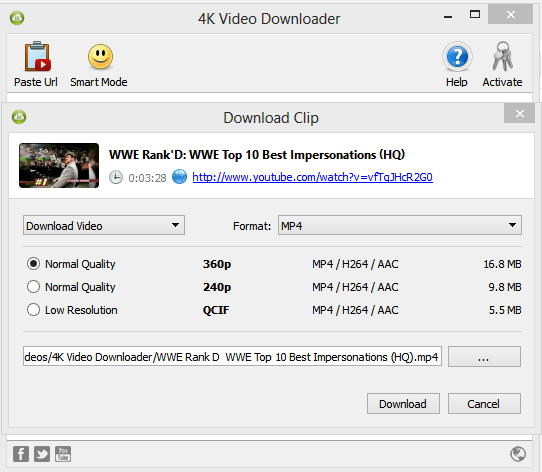
- You can also choose the format of the video like MP4 , FLV ,3GP etc.
- So you can also download videos that are compatible for your mobile.
- Once you have selected your choice of quality of the video, hit the download button for the video to download on to your PC.
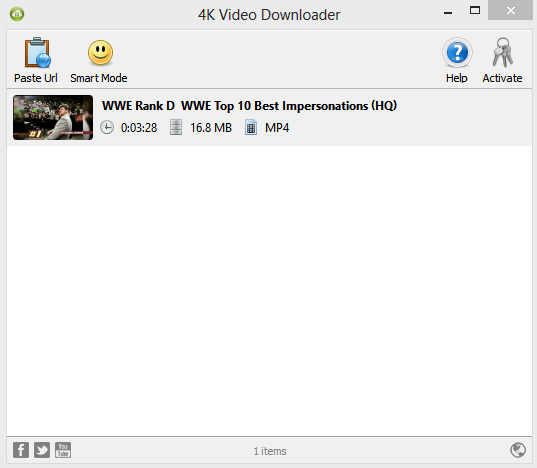
- The Video will be download onto your PC very fast.
Last Words:
If you are looking forward for some good software program to download
youtube videos directly onto your pc without any difficulty in your
desired format then I highly recommend this software program.
Download 4k Youtube Video Downloader







Hi, I find reading this article a joy. It is extremely helpful and interesting and very much looking forward to reading more of your work..
ReplyDeletedownload facebook video